Associated Assignments
Project 1 Inverted Index
Project 2 Partial Search
Project 3 Multithreading
Project 4 Search Engine
Each project grade is split into multiple assignments to evaluate the functionality (passing tests) and design (passing code review) of your projects. This guide details the process for getting credit for these project assignments.
This guide assumes you have already setup your project and tested your project. This includes making a release of your project that passes the checks on GitHub.
Requesting Project Grades
All grade and code review requests start the same way: opening an Issue on GitHub. Your project template already comes with four possible issue types:
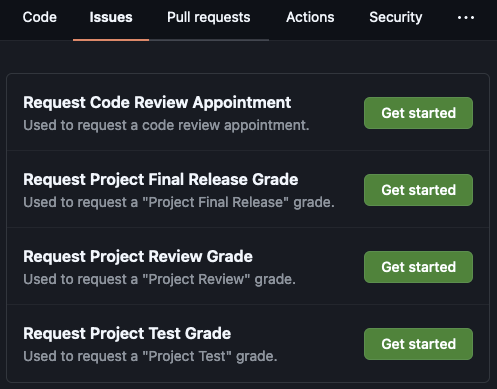
After choosing the appropriate issue template, you will see instructions to:
- Replace
v0.0.0in the issue title with the release you want graded. - Replace
FULL_NAMEwith your first and last name in the issue body. - Replace
USF_USERNAMEwith your USF username (not your Github username) in the issue body.
See this issue for an example of what the title and body should look like.
After opening the issue, you should see the message:
🤖 The GitHub Actions bot is now processing your request…
You can visit the linked action run to see the bot progress. Eventually, the bot will respond again with whether your request succeeded or failed. If the request fails, the bot will apply the error tag and close the issue.
Closed issues or issues with the error tag will not be processed by the instructor or teacher assistants. You will have to fix the issue, manually remove the error tag, and then re-open the issue to re-trigger the GitHub Actions bot to check your request again.
The next sections cover more specifics about each different type of request.
Project Functionality (Tests)
There is only one assignment associated with project functionality: the Project # Tests assignment, where # is either the 1, 2, 3, or 4 project number. This assignment requires you pass the appropriate tests when run by GitHub Actions. To request this grade, use the issue template:
Request Project Test Grade
Used to request a “Project Test” grade
Follow the instructions indicated by the GitHub Actions bot.
Eligibility
Before requesting the “Project # Tests” assignment grade, you need a release that passed the functionality tests. The release description added by GitHub Actions must have the “Project Test” checkmark selected. For example:
Eligibility
- Project Test
- Project Review
Status
🔔 The release
v1.0.1passed all project 1 tests, but did not pass one or more of the other checks required for code review. This release may be used to request a project test grade only. See run id 1234567890 for details.
You can also verify this by visiting the GitHub Actions run and checking that the “Check / Release Number” and “Check / JUnit Tests” jobs have a green circle icon indicating they succeeded. These jobs will make sure that:
-
The release is properly created using the
v#.#.#format where the first#is the project being tested and the second#is the number of code reviews already conducted for that project. -
The release is for a project you are eligible to earn the
Project # Testsgrade. You may only work ahead by one project. Specifically, for projects 2, 3, and 4, you must already have aProject # TestsandProject # Review 1grade for the previous project. -
The JUnit tests for the current project functionality pass. This includes all tests with the
test#tag pass, where#is the current project being tested. -
The JUnit tests for the previous projects functionality (for projects 2, 3, and 4) still pass. This includes all tests with the
past#tag. -
The JUnit tests that make sure the next project functionality is not yet implemented pass. This includes all tests with the
next#tag. You cannot implement the next project functionality in the same branch as the current project.
If the release indicated by the issue title meets these requirements, the GitHub Actions bot will calculate your grade.
Grading
The Project # Tests assignment is worth 100 points total. You will earn the maximum score if you create a release that passes the functionality tests on GitHub actions before the deadline posted on the course schedule. Otherwise, you will lose 2 points per 1 day your project functionality is late up to a maximum penalty of 26 points.
For example, if the deadline is March 1 at 11:59pm and the project release that first passes the tests on GitHub was created on March 2 at 12:05am, the late penalty will be 2 * 1 = 2 and you will earn 100 - 2 = 98 points on the assignment. If your release is 14 days late, the late penalty will be 26 since 2 * 14 = 28 is greater than the maximum penalty of 26. The resulting grade in that case will be 74 points.
Project Design (Code Review)
After passing functionality, the design of your project is evaluated via 2 or more code review appointments. The design grade is broken up into multiple assignments to track your process:
- Project # Review 1: Earned after attending your first code review for the
#project. - Project # Review 2: Earned after attending your second code review for the
#project. - Project # Final Release: Earned after passing code review and creating a final release of the
#project.
You must request and attend a code review appointment to be eligible for these grades. That begins by using the following issue template:
Request Code Review Appointment
Used to request a code review appointment.
Follow the instructions indicated by the GitHub Actions bot.
The code review process for project 4 is handled differently, since it occurs during finals week at the end of the semester. Additional details for the last code review will be posted towards the end of the semester.
Eligibility
Before requesting a code review appointment, you need a release that passed the functionality tests and style checks. The release description added by GitHub Actions must have the “Project Test” and “Project Review” checkmarks selected. For example:
Eligibility
- Project Test
- Project Review
Status
💯 The release
v1.0.2passed all project 1 tests and checks. This release may be used to request a project test grade or request code review. See run id 1234567890 for details.
You can also verify this by visiting the GitHub Actions run and checking that the following jobs have a green circle icon indicating it succeeded:
-
The “Check / Code Warnings” job, which checks that
javaccompiles the code without any warnings. -
The “Check / Javadoc Warnings” job, which checks that
javadoccompiles the Javadoc comments without any warnings. -
The “Check / Code Style” job, which checks for basic cleanup tasks (like removing
TODOcomments, extramainmethods, and stack traces).
The release must reflect the latest version of your code on the main branch. If you make changes to the code in your main branch, those changes must be re-verified by making a new release.
Signup
Do not sign up for an appointment until you are ready; once you request an appointment, you should not make any changes to your code until after the code review.
Once you are ready and have a release that passes the checks, use the “Request Code Review Appointment” issue template to request your appointment. This will trigger the GitHub Actions bot to do the following:
-
The bot will verify your release passes the checks.
-
The bot will verify there have been no modifications made to the
mainbranch since the release was made. -
The bot will create a branch and pull request that the instructor will use during the code review.
-
The bot will close your issue and respond with a link to the pull request it created.
-
The pull request will include instructions on how to sign up for an appointment. This includes a link that has been customized for you to signup.
It is important you do not misuse the appointment system when signing up. This includes:
-
Do not sign up before you are eligible. You may have up to 1 code review appointment every 5 days. The instructions will include the earliest date you can signup.
-
Do not sign up for more than one appointment at a time. You may only have 1 upcoming code review at a time; you cannot pre-reserve additional appointment times.
-
Do not miss your appointment or arrive more than 5 minutes late.
See the grading section below for possible consequences to misusing the appointment system.
Grading
You receive grades for your first two code review appointments. You must have a pull request approved by the instructor (happens at the end of your appointment) to be eligible for those grades. You can request these grades using the following issue template:
Request Project Review Grade
Used to request a “Project Review” grade.
Your grade for the first code review will be based on whether it is held by the deadline. If not, your grade will be deducted 5 points per 3 days your appointment is late, up to a maximum of 20 points.
Your grade for the second code review will be based on whether it is held within 5 to 10 days of your first code review. If not, your grade will be deducted an additional 5 points.
Additional code reviews after the first two are not graded or penalized. When you pass code review, you can request the final release grade using the following issue template:
Request Project Final Release Grade
Used to request a “Project Final Release” grade.
Your grade for the final release will be based on whether it is held within 5 to 10 days of your passing code review. If not, your grade will be deducted an additional 5 points.
You will receive one warning if you misuse the appointment system. After a warning, you may choose one of two penalties per offense: (1) lose 5 points to your project grade, or (2) wait another 5 days for your next appointment.